Currently if you select "Block Select Mode" from the "Options" menu, you get a warning popup telling you that you can't use "Block Select Mode" and "Word Wrap" at the same time.
So you FIRST have to turn of "Word Wrap" manually and THEN turn on "Block Select Mode". (Same goes for "Code Collapse for Section" & "Code Collapse for Code")
It would be better if turning on "Block Select Mode" would AUTOMATICALLY turn off "Word Wrap". (And the same the other way around.)
This plugin created 4 new menuitems, identical to "Block Select Mode", "Word Wrap", "Code Collapse for Section" & "Code Collapse for Code".
But these will toggle off the incompatible feature first.
So if you are in "Word Wrap" mode and select "Block Select Mode", you will not see a warning popup but go directly to "Block Select Mode" and "Word Wrap" will be turned off.
After installing the plugin, you can move the menu items to the "Options" dropdown, and remove the original menuitems. (Only drawback is that there's no longer any enable/disable indicators or icons, as plugins currently have no options for setting these.)
Installation:
1) Download plugin .ZIP file.
2) Open WeBuilder and select "Plugins -> Manage Plugins" from the menu.
3) Click "Install" and select the .ZIP file you downloaded in step 1.
Plugin: Word Wrap/Block Select Mode Toggle v1.0
1 post
• Page 1 of 1
Plugin: Word Wrap/Block Select Mode Toggle v1.0
- Attachments
-
 WWBSM toggle.zip
WWBSM toggle.zip- (781 Bytes) Downloaded 479 times
There are 10 types of people in the world: Those who understand binary and those who don't.
-
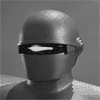
pmk65 - Posts: 678
- Joined: Sun Dec 20, 2009 9:58 pm
- Location: Copenhagen, Denmark
1 post
• Page 1 of 1
Return to Plugins for HTMLPad / Rapid CSS / Rapid PHP / WeBuilder
Who is online
Users browsing this forum: No registered users and 40 guests
