See screenshot. http://davidswebsite.com/htmlpad/menu1.jpg
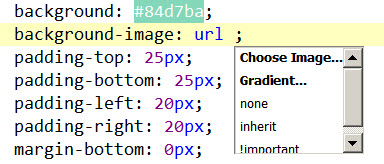
It only showed when I typed: url then hit the spacebar.
How to trigger as well the menus for any tag?
Example:
background-image: url(antique.jpg);
Moderator: kfury77
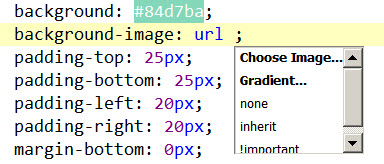
Return to HTMLPad / Rapid CSS / Rapid PHP / WeBuilder Support
Users browsing this forum: No registered users and 52 guests