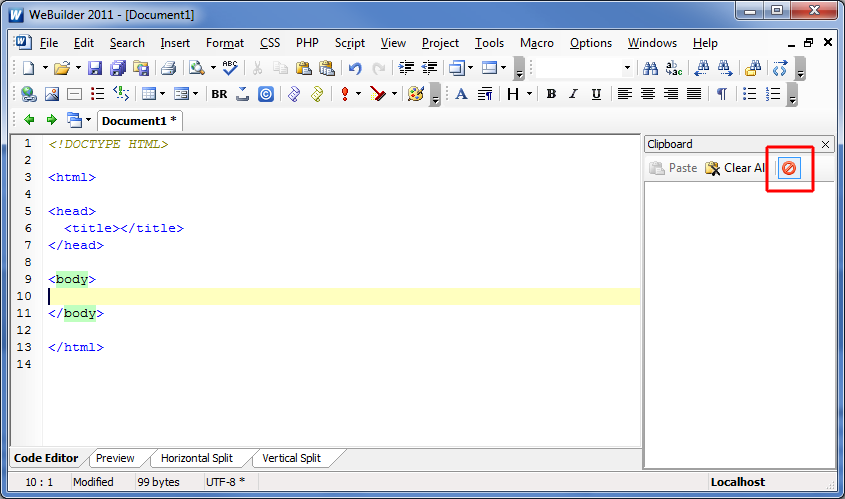I installed latest update of WeBuilder 2011. I use WeBuilder for about 4 years already.
I really like WeBuilder except for one thing: This (extended) clipboard functionality.
Is there a possibility to complete disable this build-in clipboard functions?
I want to use a clipboard manager of my own choice. (Clipcache Pro from XRayz)
I know I can disable clipboard monitoring from the extended clipboard panel, but this is not enough.
WeBuilder keeps on blocking pasting straight from Clipcache Pro. Currently I need to paste to Windows clipboard first from Clipcache Pro and then after that I can paste from clipboard into WeBuilder using Ctrl+v. So always a two-step action. In almost every other program I can just double click an item in Clipcache Pro and then the content gets pasted straight into that program: an one-step action.
The Clipcache Pro program brings far more clipboard-functionality as the build-in WeBuilder clipboard functionality. So please how can I get let Clipcache Pro paste straight into WeBuilder?

Best regards,
Klipper