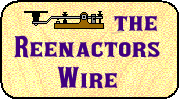What I want is
 married with animated gif
married with animated gif 
Tried both Easy Button and Easy Gif Animator Pro...no joy. every time I place one with the other in Gif Animator, they both resize to un-workable, with out any means to set size...no option to set a background image (might be the way to go...) anyway, ideas???